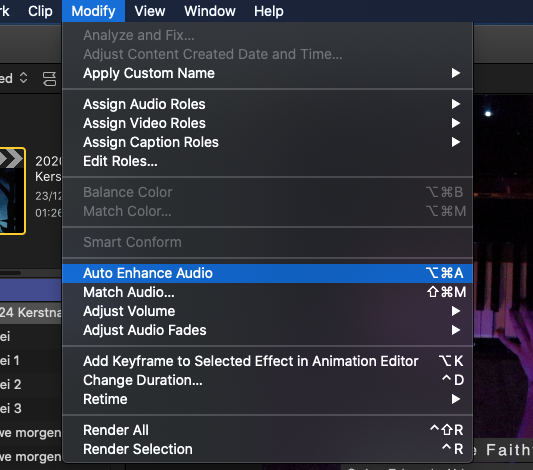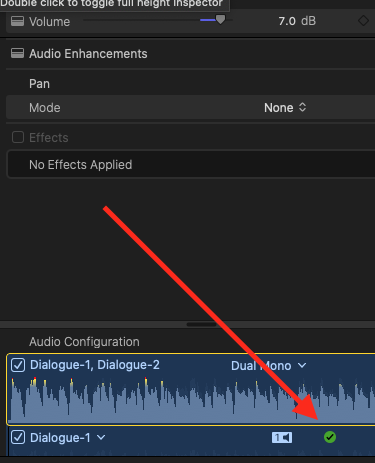Again busy at a great project and …. the recorded sound is mono and totally out of sync. At this point I only hear sound on the left side (I always work with a headset on my head) and the sound is about 0.8sec behind. I found an easy way to solve this.
The first thing you need to do is to detach the audio from the video.
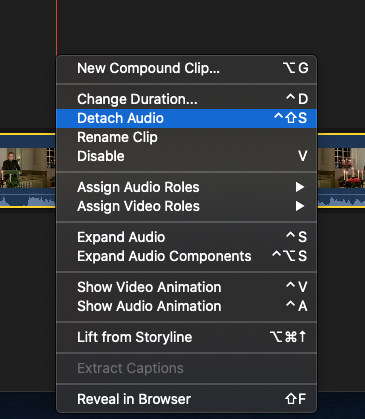
Now you have 2 clips, 1 video and 1 audio which you can edit separately
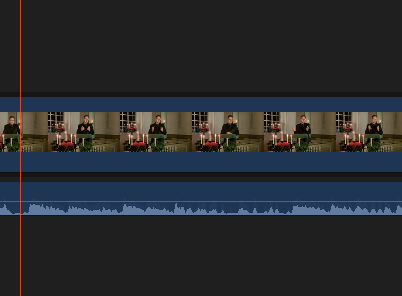
You can move easily your audio to the desired place to get your audio in sync again
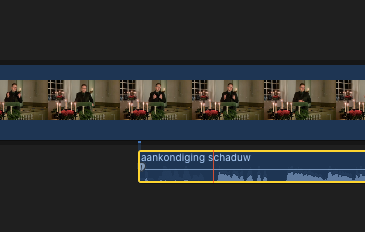
To change mono to stereo, click on the audio track.
Go to the Audio Configuration (top right of your screen)
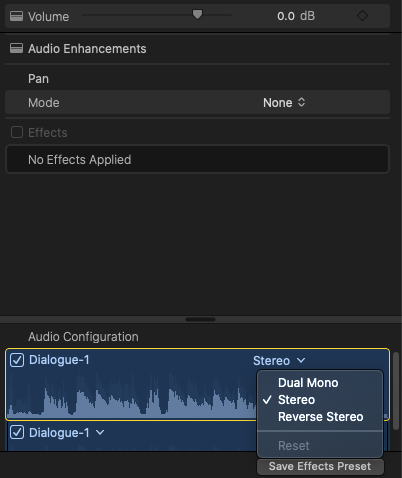
Change Stereo to Dual Mono (see above). Now your Mono stream also plays on your right side. Problem solved 🙂