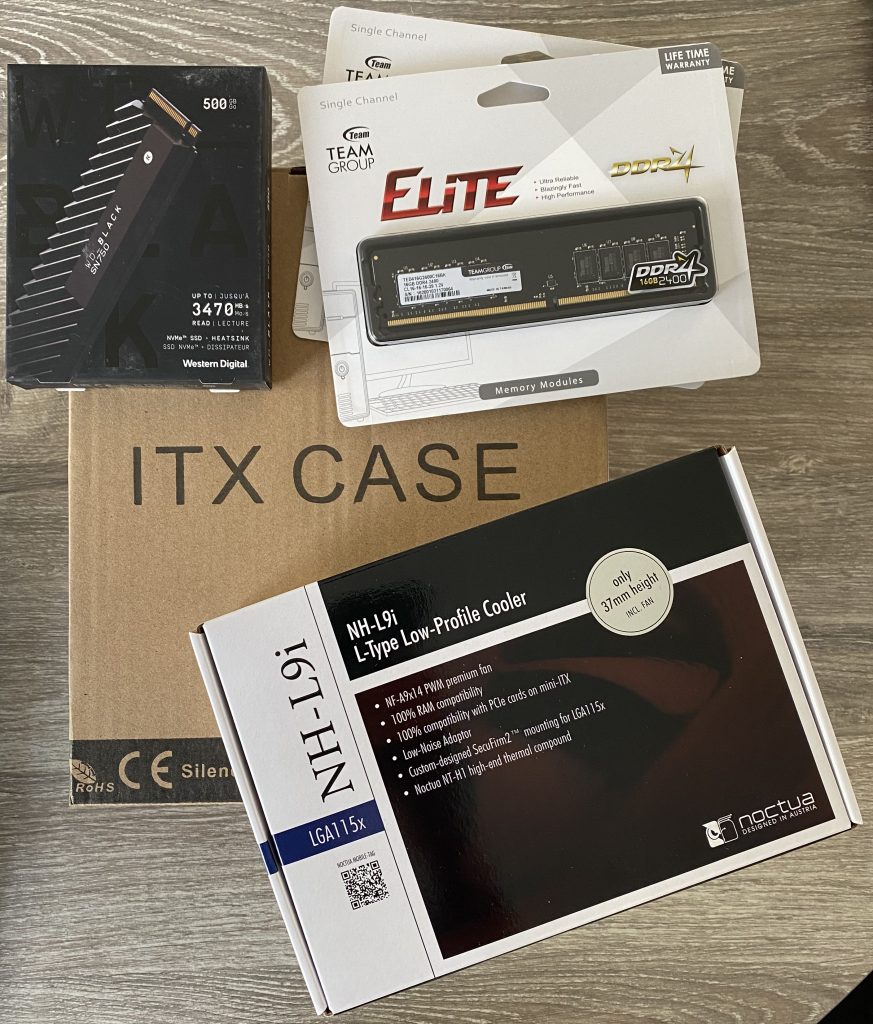You can buy a server, or you can build one yourself. I choose the latest option and will write my findings here. Before you are going to just pick parts, please think for yourself what you want. I do not need a big server, just some virtual machines for NAS, Testing, AI and other projects. Therefor I do not need the latest, best and fastest technologies. I like to… but it will cost me more. Because it will be a small server, I will also try to build a small server.
On Tweakers.net (great Dutch technology website) I found a CPU, the i5-6600k. 4 Cores, 3.50 GHz, 6 MB Cache (more info). Great one for my server.
A good friend of mine still had an old Motherboard, the ASRock H270M-ITX/ac. The most important of this MB are the 2 network connections. And what I really like is it small vorm. It is a mini-ITX board, which means all the basic parts are on the board (sound, graphics) and will use less energy.
Max memory for this MB was 32GB, so I ordered 2 x 16GB Team Group Elite TED416G2400C1601 as advised by ASRock. You can find this kind of information on there website.
Also storage is very important. You can build a fast server, but if your storage is slow, everything will be slow. It will be a bottleneck for your server. Because this MB had a M.2 connection, I was able to get the best storage available for this server. I choose a NVMe SSD, the WD Black NVMe SSD SN750 500GB (with heatsink). Read 3.470MB/s, Write 2.600MB/s. Whoop Whoop!
Because I want to keep this server small, I tried to find a solid, but small case. Keep in mind that a server gets warm, so cooling is very important. Therefor I did some research because I do not build small servers very often. On YouTube I found some really nice build and some of them used the Inter-Tech ITX A60 ITX-Tower Black. This is a nice small ITX case which can also fit 2 extra harddrives. Because it is a small case, the power will be driven by a picoPSU. In short, this is an external 60 Watts power for small PC designs using a single 12V power source.
Also mentioned before, you need cooling! Good cooling! But you don’t want to hear it (if possible). And don’t forget that it should fit in a mini-ITX case. So, small and quiet. I found the Noctua NH-L9i Processor Cooler.
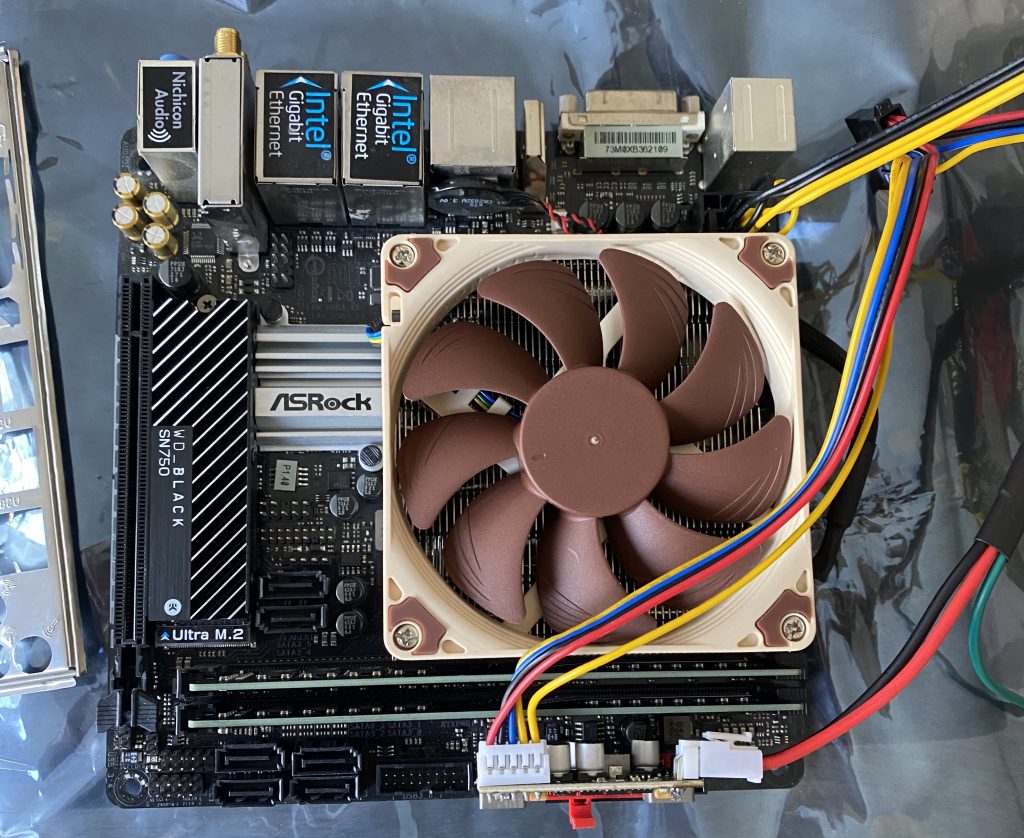
After some time I finished the build. But I learned from the past, so before I put everything in the case, I will test first. I plugin the power and everything starts running, spinning. I am happy so far, and continue building the parts into the case.
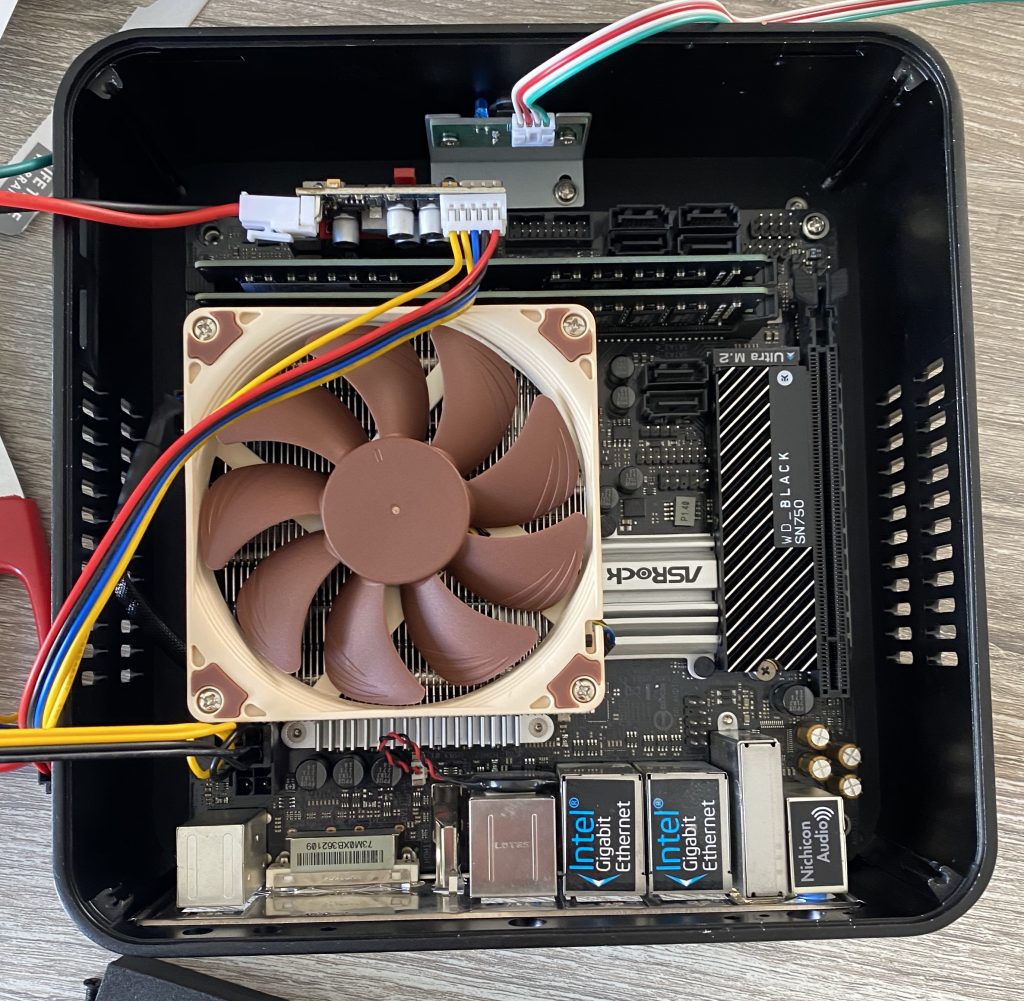
Lets test again before I clear all my wires and close it.
When power on, it doesn’t react any more…
The fan just move a little bit, but thats it…
I get it out of the case and start testing.
– Remove 1 DIMM / Switch slots
– Remove 2 DIMMs
– Re-attached CPU/Cooler
– Remove SSD
– Attached other PicoPSU
– Attached other Power Supply
– Attached GPU card
Nothing works, the motherboard did not boot any more.
After a lot of testing, Googling, asking friends, we know for sure that this MB is history…. 🙁
But we don’t give up, so I went back to Tweakers.net and asked if anybody has the same MB for me. Within some hours, I received a message for someone who didn’t had the same, but a similar. It was the ASRock H110M-ITX/ac. It was not used, so it was a new board. Everything fits on it, except the NVMe SSD. I switch this NVMe SSD with a SATA SSD. It is not that fast, but fastest what I can get in this build. I choos the SSD Crucial MX500. This is a 500GB SSD drive.
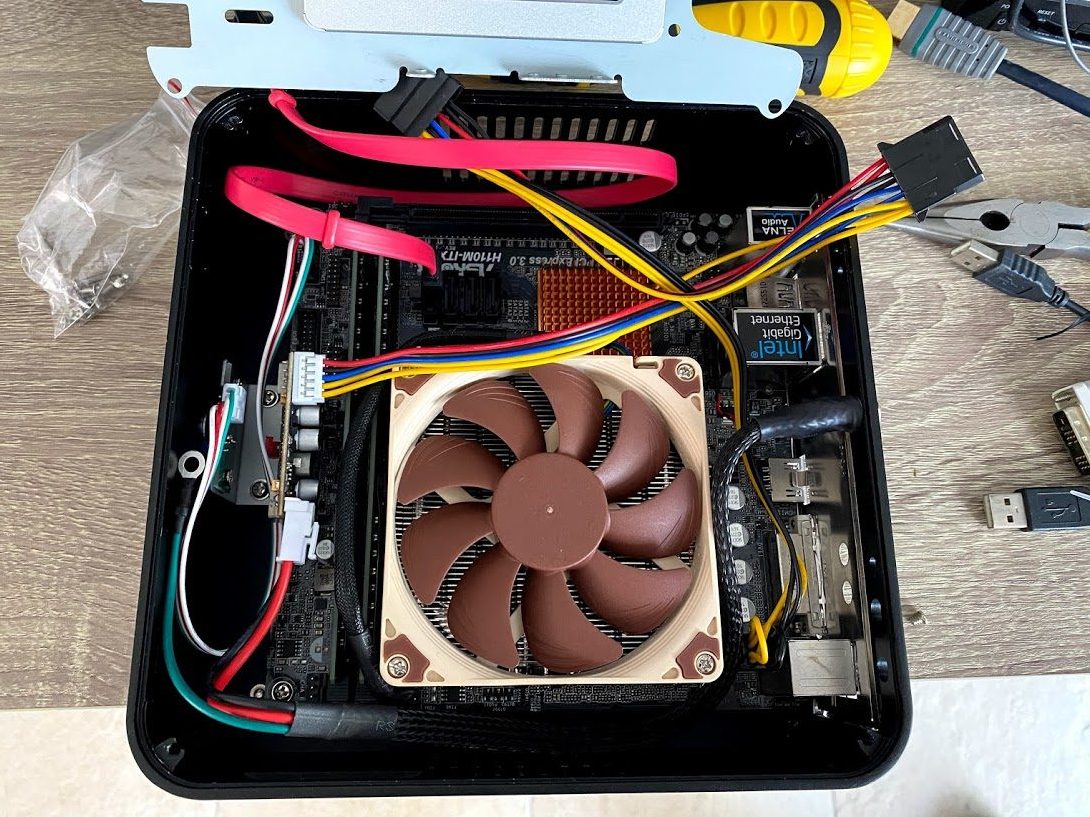
I put everything on the board turned on the power. The fan is spinning, nothing crazy is happening, so I am happy. I connected a monitor to it and….. nothing, no video…
Luckily I had a PCI video card available and add this to this build. Yes, I have video and everything is working. BUT, the videocard is not fitting into this case. So, I want this build working without the videocard. I checked the ASRock site and found that this CPU should work without a videocard. To be sure that it was not the MB which had an issue, I tried a different CPU. The video was working…. Hmm crazy… Is my CPU broken? Then I tried to put different firmware on my CPU. Crazy thing was, that one of the lowest firmware was working without the videocard. So, my CPU was not broken, it looks like something in the firmware. I start a discussion with ASRock, but in their lab, everything was working. In the end my build was working on the lower firmware, so I keep it that way.

In the end we have a great server build.
What did I learned? If you are building a pc or server from older parts, it is a lot harder to get everything working. It is probably cheaper to buy everything new.