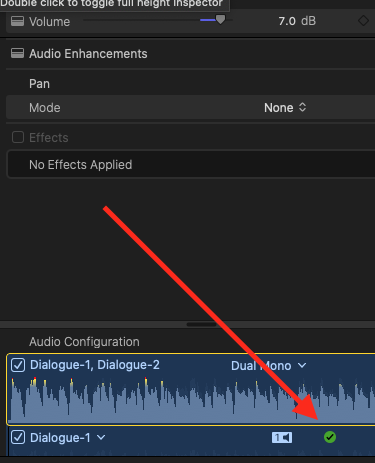I was busy with a very long video in Final Cut Pro which was a combination of all short movies. But… as normal, the audio was not everywhere that good… Luckily Final Cut Pro has some great features available. One of those is ‘Auto Enhance Audio’ which can be found in Menu > Modify > Auto Enhance Audio
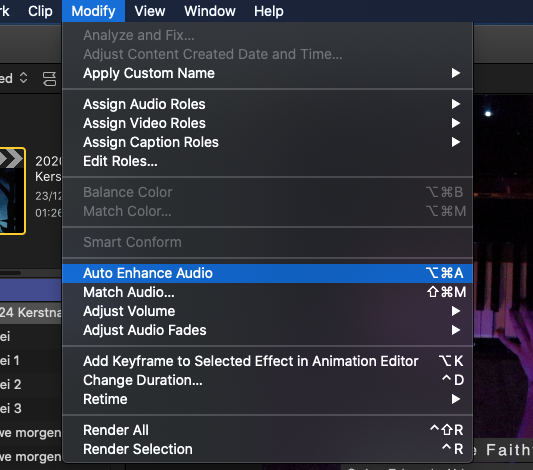
The first thing you need to do is to select the clip you want to enhance. Then you click on Auto Enhance Audio (or press Option-Command-A).
The audio will be analysed and enhanced. When finished you see a green check mark at the audio stream.